- 您现在的位置:买卖IC网 > Sheet目录1211 > DM240415 (Microchip Technology)ACCESSORY DEVELOPMENT START KIT
��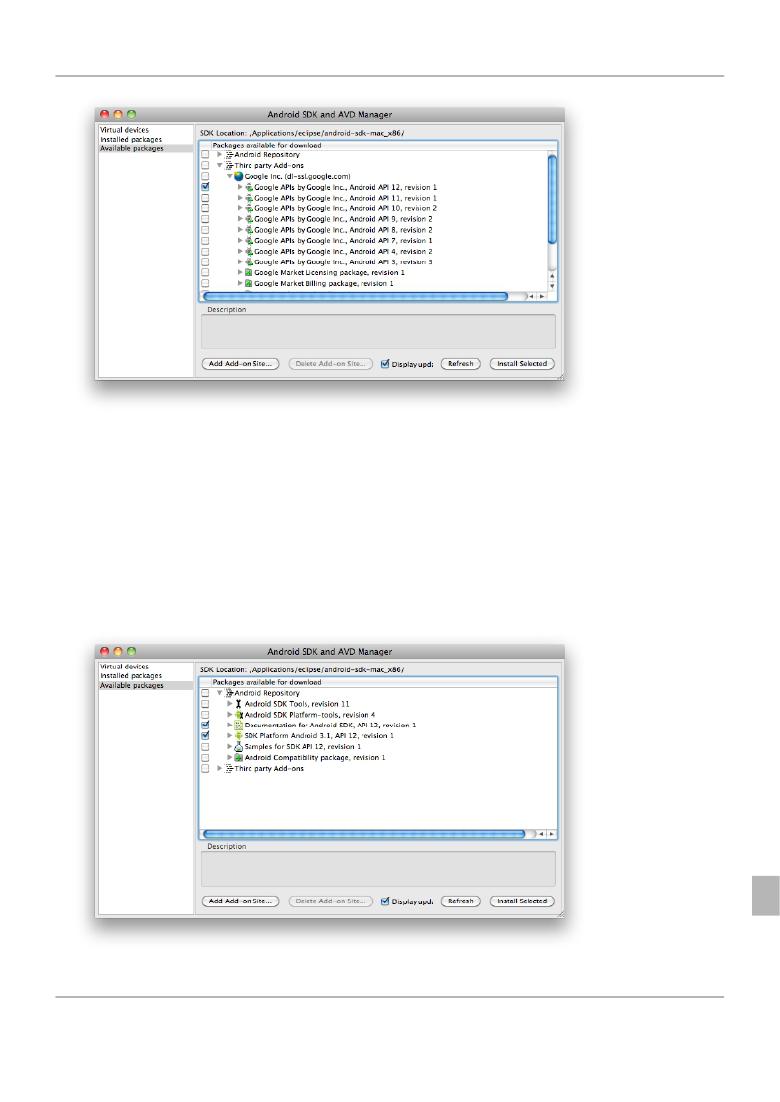 �
�
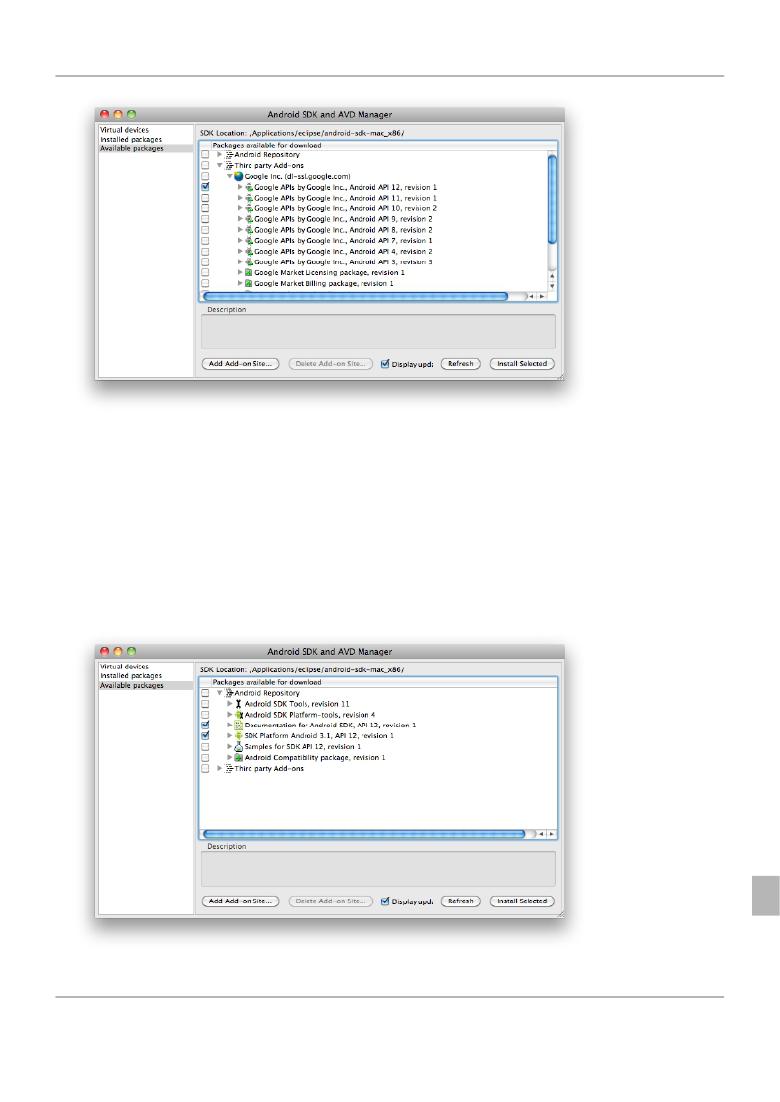 �
�Microchip's� Accessory� Framework� for� Android(tm)�
�38�
�17.� Press� and� hold� the� power� button.� While� still� holding� the� power� button,� press� the� up� volume� button.�
�18.� You� will� now� see� a� system� recovery� menu.� From� this� menu� use� the� volume� down� button� to� select� “apply� update� from�
�/sdcard”.� Press� the� power� button� to� select� this� option.�
�19.� Use� the� volume� down� button� to� navigate� to� the� lowest� version� number� of� files� that� you� loaded� onto� the� phone� (so� if� you�
�are� running� v2.3.1,� you� will� need� to� point� to� the� update_v2_3_2.zip� file,� etc).� Press� the� power� button� to� install� that� file.�
�20.� Repeat� steps� 18-19� until� you� have� applied� all� of� the� updates� for� all� of� the� versions� successfully.�
�21.� Once� compete,� select� the� reboot� system� option� from� the� menu.� Verify� that� the� phone� version� is� now� v2.3.4.�
�6.1.4� Updating� the� SDK�
�Description�
�This� section� discusses� how� to� update� to� the� correct� API� version� to� call� the� Open� Accessory� framework� API.�
�6.1.4.1� Eclipse� IDE�
�The� Open� Accessory� API� is� available� in� API� level� 12.� There� are� two� different� ways� to� get� API� level� 12� based� on� which� OS�
�version� you� are� developing� for.�
�6.1.4.1.1� Version� v2.3.x�
�To� enable� development� for� the� Gingerbread� OS� line,� versions� v2.3.4� and� later,� you� will� need� to� get� the� API� level� 12� add-on�
�for� the� Eclipse� IDE.�
�1.� Launch� the� "Android� SDK� and� AVD� Manager"� either� through� the� Eclipse� IDE� or� through� the� command� line.�
�2.� In� the� manager� window's� leftmost� panel,� select� "Available� Packages".�
�3.� Expand� the� "Third� Party� Add-ons"� option�
�4.� Expand� the� "Google� Inc.� (dl-ssl.google.com)"� option�
�5.� Check� the� box� next� to� the� "Google� APIs� by� Google� Inc.,� Android� API� 12"� option.� You� may� also� select� other� software�
�packages� or� APIs� that� you� wish� to� download.�
�6.� Click� the� "Install� Selected"� button.�
�6�
�38�
�发布紧急采购,3分钟左右您将得到回复。
相关PDF资料
DM300004-2
BOARD DEMO DSPICDEM.NET 2
DM300014
BOARD DEMO DSPICDEM 1.1 GEN PURP
DM300016
BOARD DEMO DSPICDEM STARTER
DM300017
BOARD DEMO DSPICDEM STARTER
DM300020
BOARD DEV DSPICDEM MC1 MOTORCTRL
DM300021
MODULE PWR DSPICDEM MC1H HV 3PHS
DM300022
MODULE PWR DSPICDEM MC1L LV 3PHS
DM320002
BOARD EXPANSION PIC32 I/O
相关代理商/技术参数
DM2410-0AL1
制造商:未知厂家 制造商全称:未知厂家 功能描述:Optoelectronic
DM2410-0BL1
制造商:未知厂家 制造商全称:未知厂家 功能描述:Optoelectronic
DM2410-0CL1
制造商:未知厂家 制造商全称:未知厂家 功能描述:Optoelectronic
DM2410-0DL1
制造商:未知厂家 制造商全称:未知厂家 功能描述:Optoelectronic
DM2410-0GL1
制造商:未知厂家 制造商全称:未知厂家 功能描述:Optoelectronic
DM2410-0HL1
制造商:未知厂家 制造商全称:未知厂家 功能描述:Optoelectronic
DM2410-0SL1
制造商:未知厂家 制造商全称:未知厂家 功能描述:Optoelectronic
DM2410-1AL1
制造商:未知厂家 制造商全称:未知厂家 功能描述:Optoelectronic